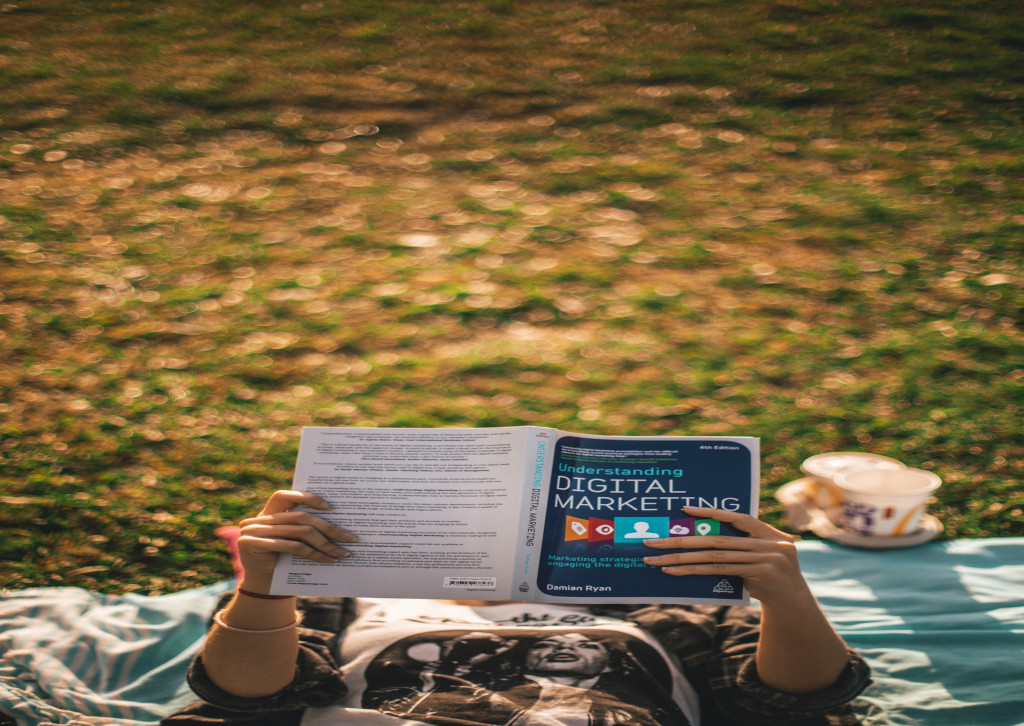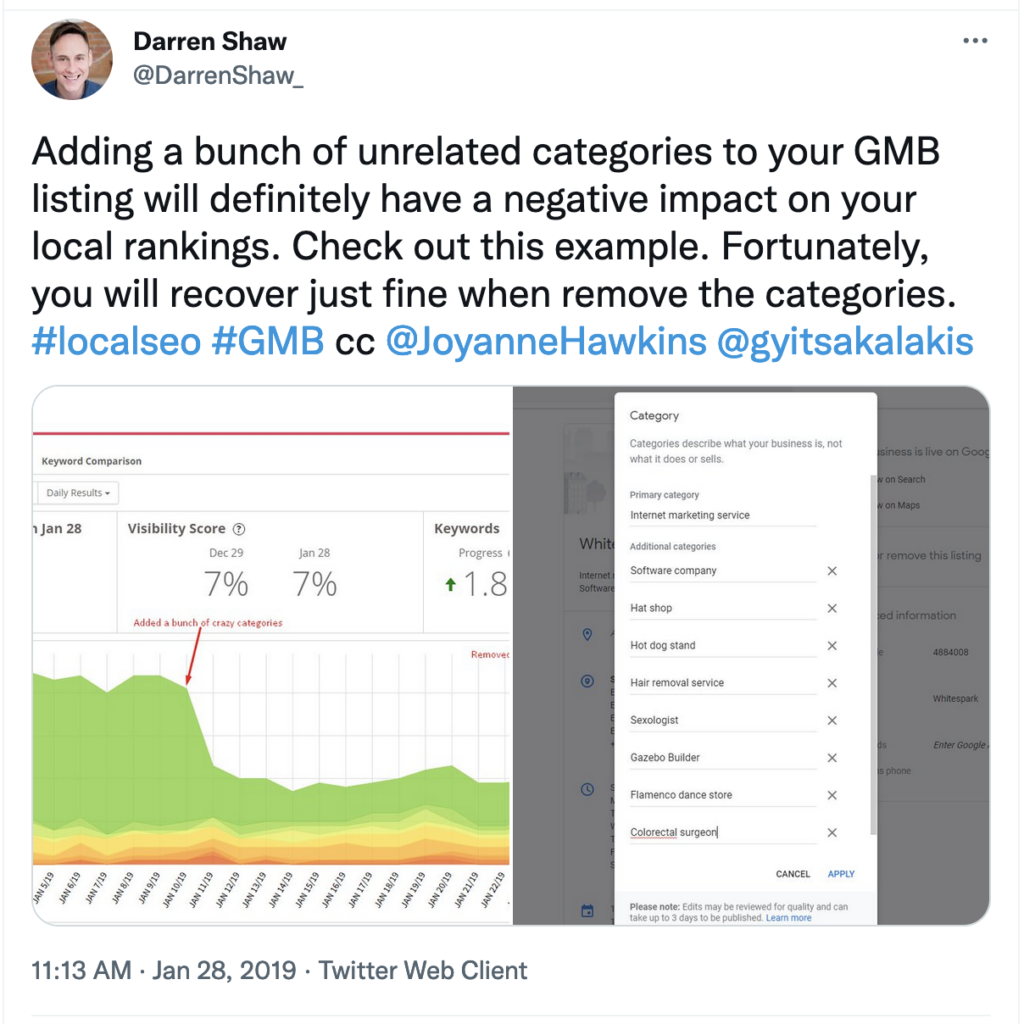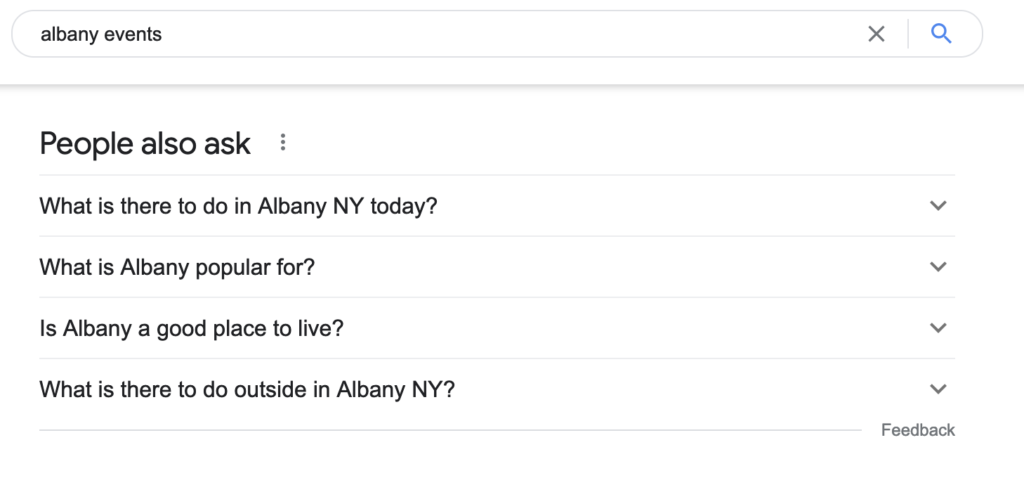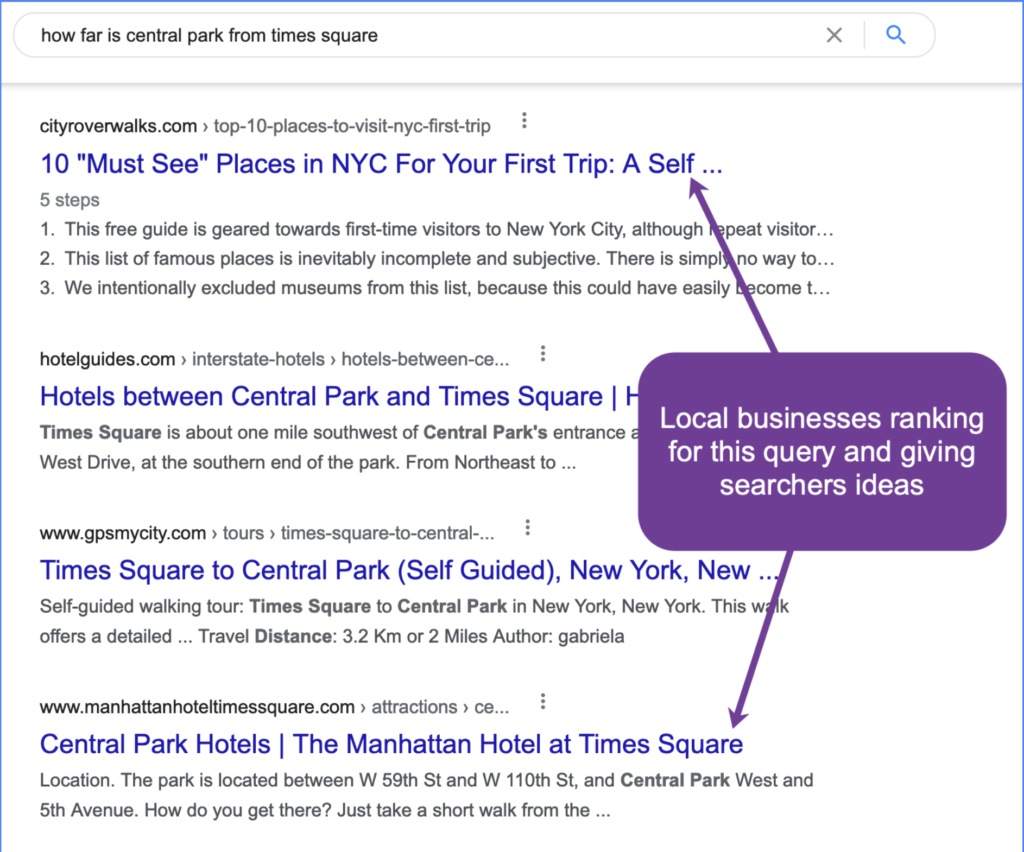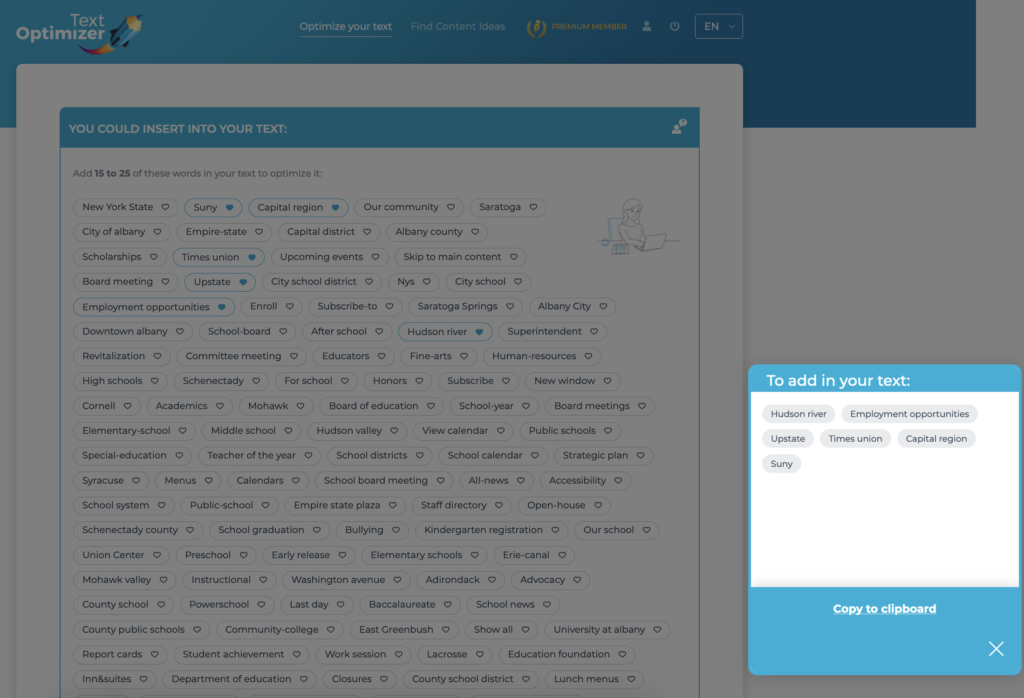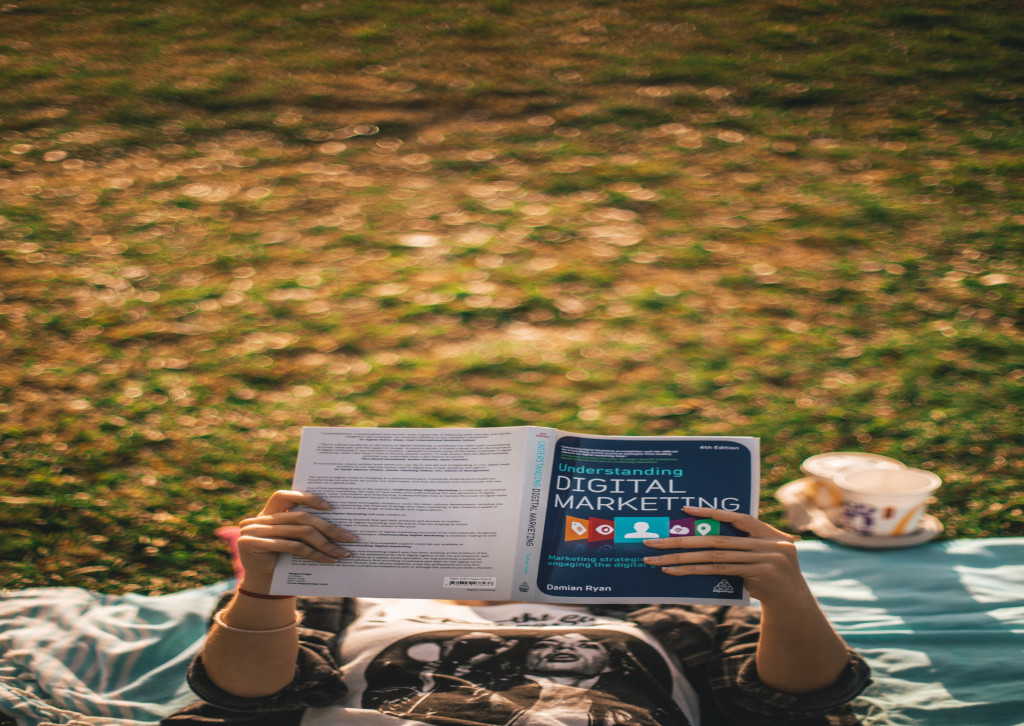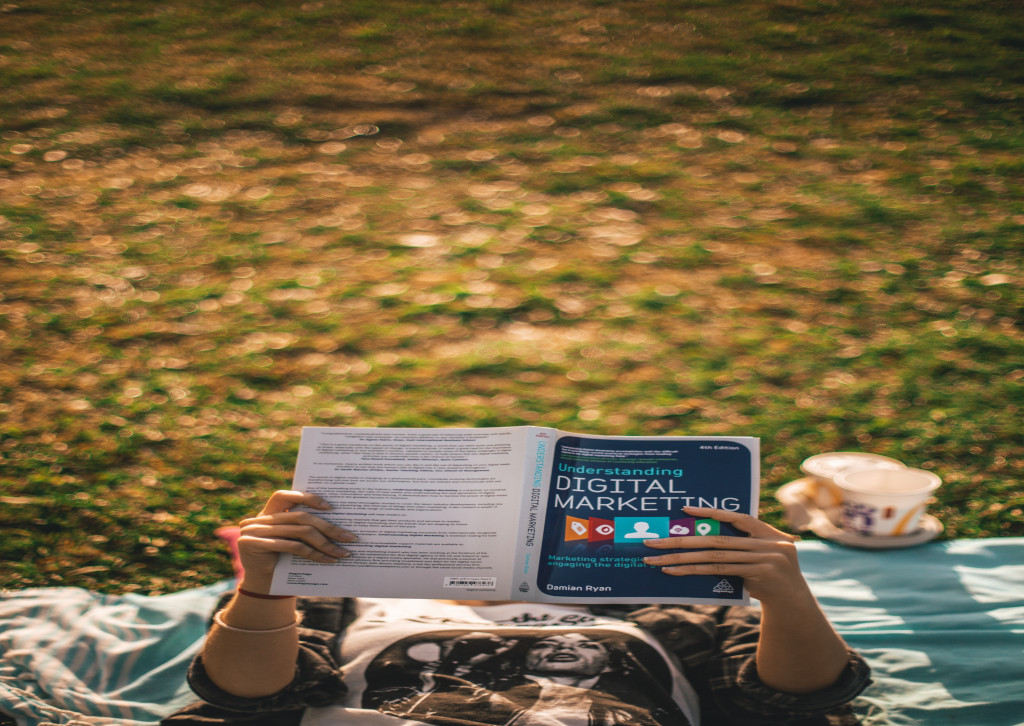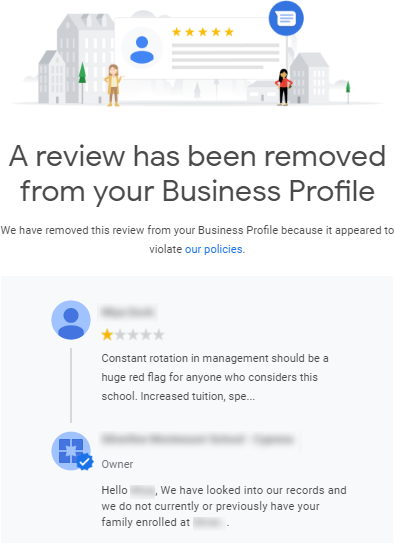30-second summary:
Are your leads slipping through the cracks in these business gaps?SEOs have a great vantage point in the form of data that actively helps identify business opportunities and gapsSEO pioneer, serial entrepreneur, and best selling author, Kris Jones identifies three critical aspects that can be fixed to create the foundation of a successful SEO strategy in 2021
One of the strangest things to try to explain to someone who isn’t so familiar with digital marketing is how business owners can start targeting business opportunities that aren’t currently on their radars. After all–if we consider the problem semi-philosophically–how can we know what we don’t know? Relying on human logic alone would make that task quite difficult.
Thankfully, as SEOs, we have plenty of tools available that can help us identify business opportunities and gaps. That means keywords we aren’t targeting, audiences we aren’t going after, backlinks we aren’t getting, and content topics we aren’t covering on our websites. In other words, these are the foundations of a successful SEO strategy in 2021, and you could be missing out on leveraging them for yourself. Here are three pointers for using SEO analytics to identify your business gaps, in the area of keywords, content, and backlinks.
Find your keyword gaps
Digital marketers know the fluctuation in the importance of keywords since the late 1990s. But no matter how much that has changed, you still need to be ranking for the right keywords, or else you won’t be showing up for anything.
But have you ever done a few searches for keywords you want to rank for and not even been able to find your website in the SERPs? Doesn’t it frustrate you to see your competitors on page one?
You can be as good as they are. The way to do it is to run a keyword gap analysis in a tool such as Semrush or Google Search Console (GSC).
Semrush is better and more user-friendly for this, but if you don’t have access to that, let me cover GSC first.
You first have to link your Google Analytics and GSC together. After that, go to Analytics and navigate to Acquisition>Search Console>Queries.
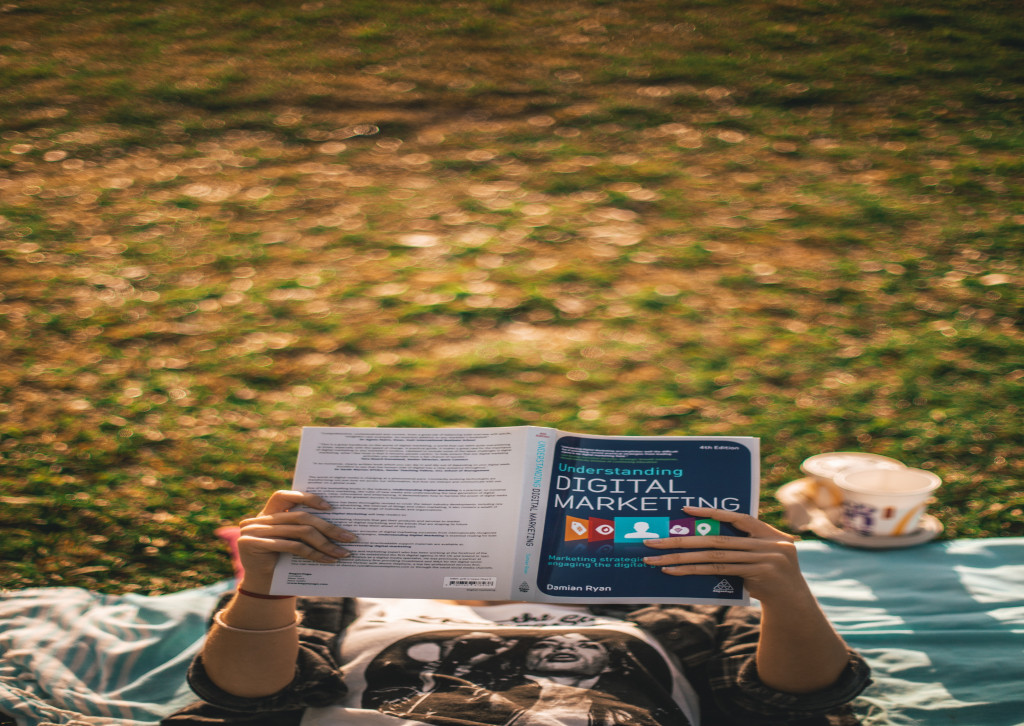
You’ll see the search terms people have used to get to you, as well as those queries’ clicks, impressions, and click-through rates (CTRs).
Export that data into an Excel or Google Sheets spreadsheet, and then compare the number of actual site visits that those keywords got you to the number of impressions you got for those keywords. The percentage of difference between them will give you a measurable idea of where you need to improve.
However, I prefer Semrush’s Keyword Gap tool for this. You simply input your URL and those of a few competitors, and it compares your keyword numbers against your competitors. The tool shows you a keyword overlap diagram as well as your top opportunities for getting new rankings.
Find your content gaps
You likely know that no serious SEO today writes content for keywords alone. Keywords have their place as subject identifiers for Google, but we need to focus content around actual topics. We need our content to address questions people are asking.
And maybe your top competitors are doing that much better than you are.
As a result, they rank well for this or that query, and you don’t. So, how do we use SEO data to find content gaps?
Well, we are going to build on the previous point and use our competitors’ keywords to find this out. I mentioned earlier that we write content for topics over keywords, but keywords are still how the public finds your content.
In Semrush or your spreadsheet from before, you can filter your keyword gap analysis to show the keywords you’re ranking for in positions 11 through 100 or any number you like. If your competitors are doing well for this or that term, while you are languishing in position 18 or 22, then it’s time to take a look at the content you’ve built around those terms.
What’s wrong with it from user experience and SEO perspectives? Is the information outdated? Is the content thin? Does it not address a certain issue within the buyer’s journey?
For instance, are you writing blog posts about making an appointment with a doctor when you haven’t even covered why you might need to see a doctor? Not everyone who’s browsing a medical center’s website is ready to take action.
Analyzing your content this way (as well as the content of your competitors, by mining the SERPs, for instance) tends to be more of a manual approach, but the keyword gap analysis you did should really come in handy.
You can also use what you’ve learned from that data to generate new ideas for content marketing if you need to. Tools such as BuzzSumo, Answer the Public, and Semrush’s Topic Research tool aggregate user analytics to show you the currently trending topics around certain keywords.
Find your backlink gaps
When we’re discussing using SEO data to identify your business gaps, then the icing on the cake is a good, thorough backlink gap.
Where keywords get you found and content earns customer trust, backlinks flex your site’s authority for Google. A backlink is a vote of confidence. It’s the equivalent of someone standing up in a crowd and saying, “Yes, I believe in what you’re doing.”
The way to a strong backlink profile is through your content marketing, reaching out to influencers to see if they would like to link to your useful and authoritative content.
But then, your competitors are doing the same thing, and possibly to much greater effect.
Here again, we can use SEO analytics to find where you’re falling behind.
You can certainly use everything already mentioned here to analyze your competitors’ content, but in the end, you’ll likely need a paid tool to perform a full-fledged backlink gap analysis.
You can use Ahrefs, Semrush, Moz’s Link Explorer, or something else. You can check out how each works with a free trial, but to stay on top of your backlink gaps, you would need a paid subscription.
From your research, input your site and a few of your competitors’ sites. Whichever tool you use, you will need to view the total number of backlinks and referring domains.
Now, note that it is quite common to have more backlinks than domains. That just means that some domains are linking to you more than once. That doesn’t sound so bad, but if you want a large and varied backlink profile, you will want to ramp up the number of domains that link to you.
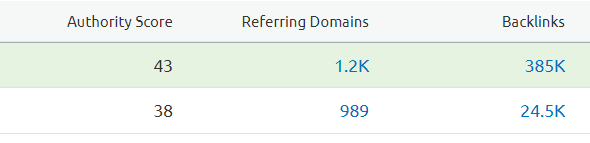
At this point, though, it’s all about sifting through the data to see where you’re missing the mark. Check out your top competitors’ backlinks. What kind of content gets the most links? Is it long-form blog posts? White papers? Or is it some other content format that’s winning those links?
Find out what your competitors are doing well, and then create better content! If these domains linked to that type of content for someone else, they can certainly do it for you.
Similarly, if you’ve filtered to see your top pages for backlinks and notice you’ve gotten a ton to a certain type of post, then make more of those in the future!
In conclusion
In the end, whether it’s keywords, content, or backlinks, the best overall presentation wins in SEO. You have to be useful and authoritative to human users and Google.
As SEOs, we’re used to sorting through data. The everyday business owner might not be, though. In that case, I hope readers have learned a lot from this about how analytics data is your friend when you’re looking to identify gaps in your business’s SEO strategies.
When you start to get this right, you’re going to share in those wins, too.
Kris Jones is the founder and former CEO of digital marketing and affiliate network Pepperjam, which he sold to eBay Enterprises in 2009. Most recently Kris founded SEO services and software company LSEO.com and has previously invested in numerous successful technology companies. Kris is an experienced public speaker and is the author of one of the best-selling SEO books of all time called, ‘Search-Engine Optimization – Your Visual Blueprint to Effective Internet Marketing’, which has sold nearly 100,000 copies.
The post Using SEO data analytics to identify business gaps appeared first on Search Engine Watch.